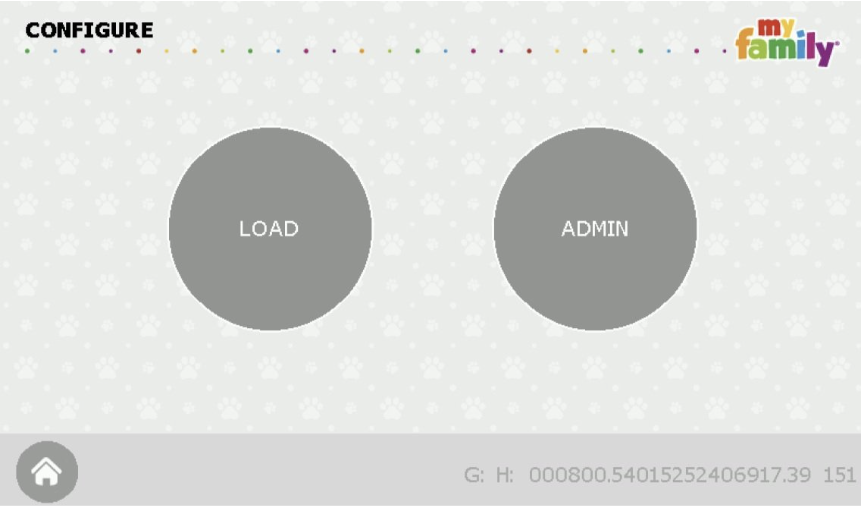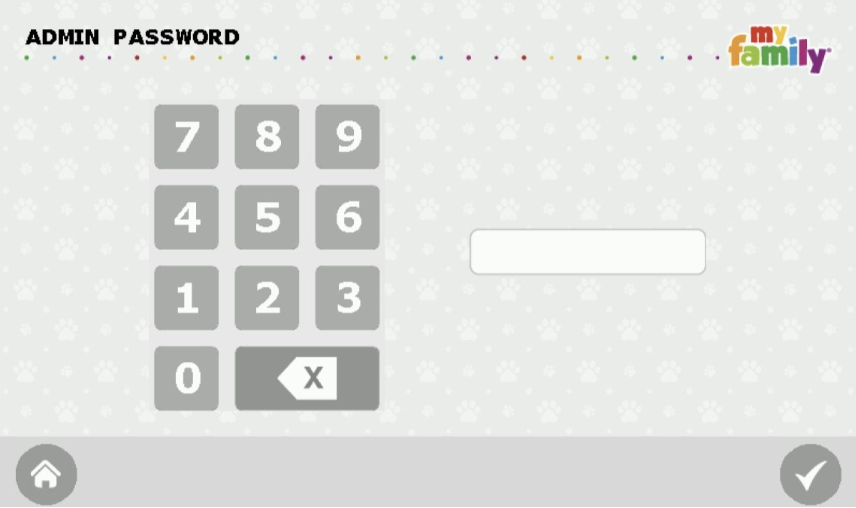TECHLA 1.0 DATABASE UPDATE
Click the button below to download update files and follow the instructions below
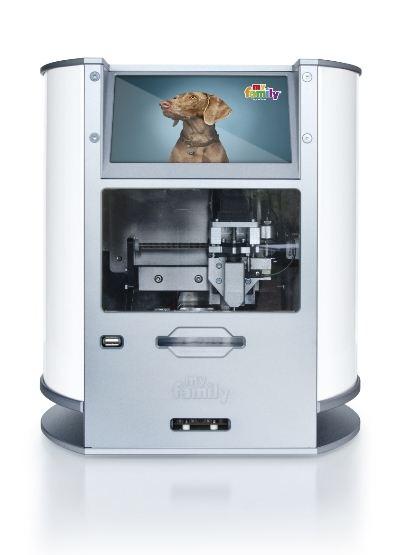
Instructions
-
After downloading the folder, unzip it and place the files that are in the folder onto USB key
- You should now have two files (not inside any folder) on your USB key:
pictures and database.vrp -
On your machine, press the settings button ⚙️ at the bottom left of the screen.
-
Do you see Screen 1 or Screen 2 on your machine?
Need Help?
Contact us:
info@myfamily.ca
514-360-1945